The project I have been working on is supposed to be a goofy model of one of my friends. Devin and I have been working on the project together in Blender as well as Tinkercad, to help us get the desired look we want. The reason we chose this project, is because it’s something we can work on together, and we can learn new things and overcome obstacles together. Devin has some prior knowledge of Blender, and I have some prior knowledge of Tinkercad.
Throughout this project, we’ve learned how to import STL. files into Blender, turn the project inside blender into an STL. file, and how to merge/group 2 or more objects together within Blender. The fact that we can import and export STL. files in Blender, allows us to expand our creativity and makes things a lot easier in terms of designing and 3d printing.
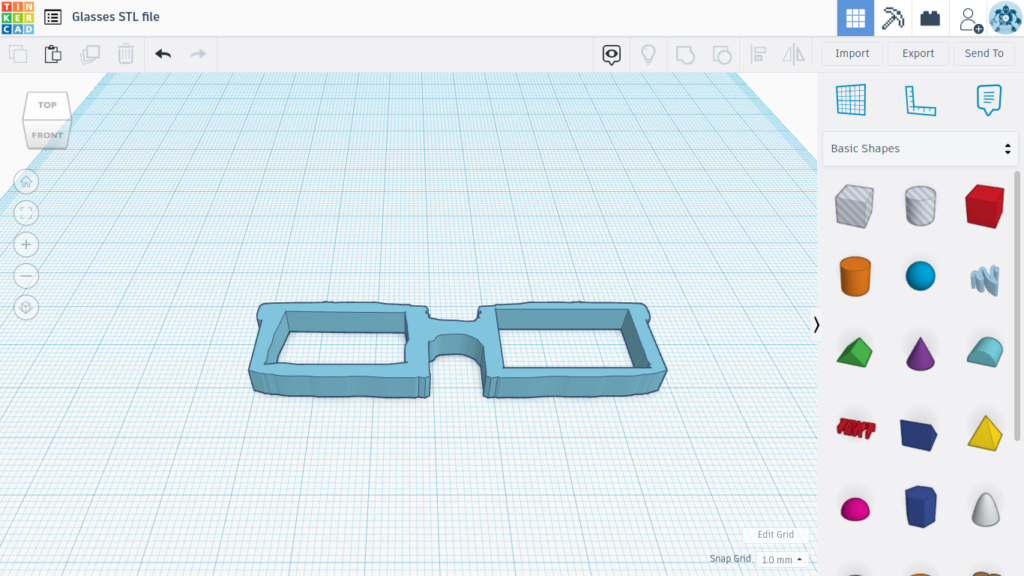
2 obstacles Devin and I have encountered working throughout this project were being able to group/combine 2 or more objects together within Blender, and the size as well as the location of the Tinkercad models after being imported inside of Blender. We had figured out how to combine/group objects together by doing some research and trying it out for ourselves on the project by combing two object files together. For the second problem, we had tackled the small issue of size and location by either scrolling in or out to find the object, and would have to reposition and bring the object down to scale within our project to allow us to complete our goals.
Next, we are going to complete and finish making the file, and will use it for our final exam project, where we are going to create an action figure out of it. We would definitely like to continue this project, which is even why we are using it for our final exam project, which again, is the kid’s toy mini action figure.